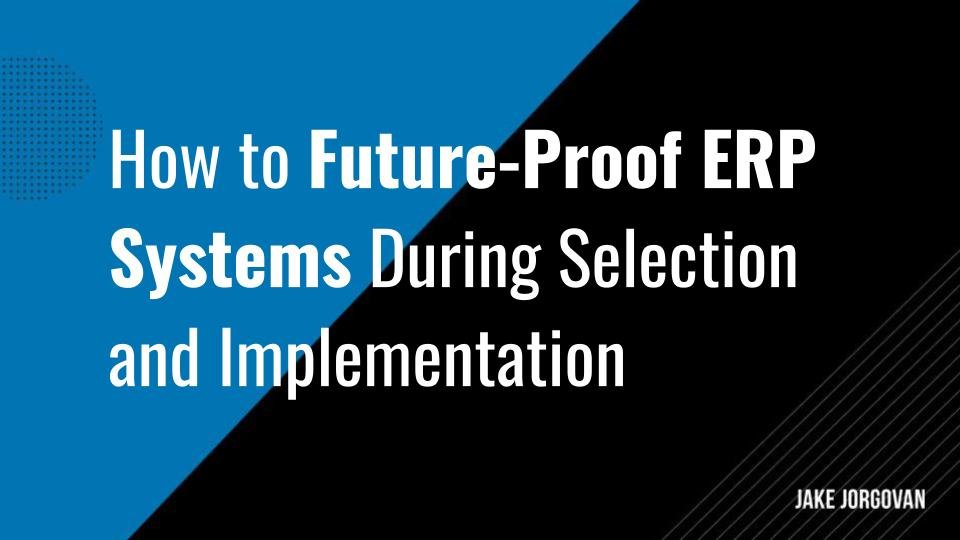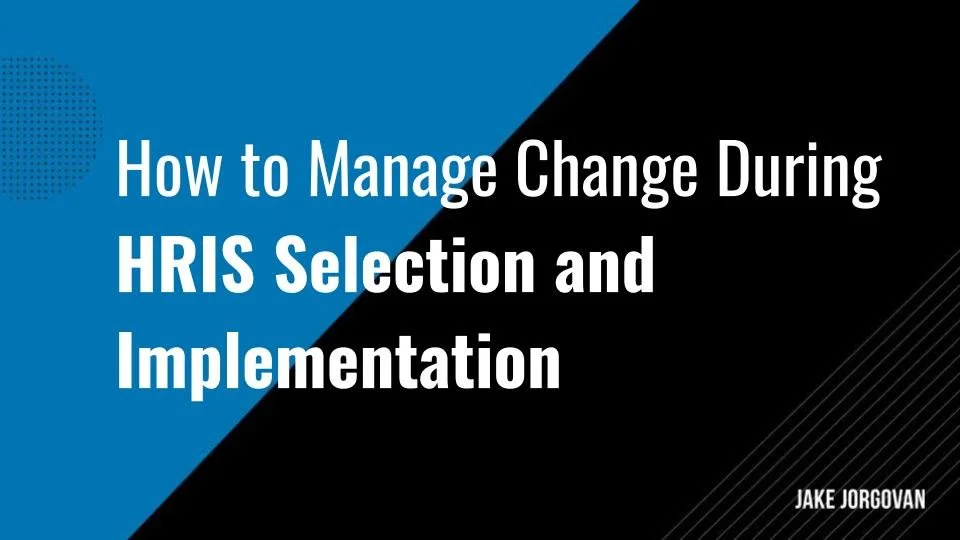How to Future-Proof ERP Systems During Selection and Implementation
Choosing the right enterprise resource planning (ERP) system is a big decision. Almost fifty percent of companies say they’re planning to acquire or upgrade an ERP system soon.
You can spend countless hours deliberating over different options, choosing the right software that perfectly matches your specific needs, circumstances, and goals. But what happens when your business evolves, or technology changes faster than expected?
Future-proofing your ERP is the answer. This article will show you how to pick and implement an ERP system that stands the test of time and why this is so important.
From selecting flexible features to planning for seamless integration, we’ll cover the steps to make sure your ERP adapts as your business grows.
Don’t risk an outdated system—learn how to build an ERP-ready business that keeps up with your future needs and aligns with business growth.
What Does ERP Ready Mean? Why Do You Need To Future-Proof Your ERP Systems?
Why is it so important to make sure your ERP System is prepared for the future? Here are some of the top reasons.
Adapt to changing needs: As businesses grow and evolve, their operational requirements shift. A future-proof ERP system ensures that the technology can scale, adapt, and support new processes without major disruptions. Notably, 31% of organizations implement ERP systems primarily to support growth.
“38% of organizations say ERP enhances their ability to meet changing customer demands.” - FounderJar
Save costs in the long run: Future-proofing minimizes the risk of costly overhauls or system replacements down the line, which reduces the financial strain of frequent updates or transitions and results in a more efficient use of resources over time.
Comply with changing regulations: A future-proof ERP system gives you the flexibility to update and adapt to new legal and regulatory requirements so you stay compliant and avoid fines or reputational risks.
Stronger security and better data protection: Future-proof ERP systems are designed to integrate with advanced security tools and adapt to new security protocols, ensuring data integrity and reducing vulnerabilities to attacks.
Take advantage of new technologies: Technology advances rapidly, with trends like AI, machine learning, and IoT reshaping industries. A future-proof ERP system is built to integrate emerging technologies easily. This can provide more valuable insights and enhanced business intelligence.
Should ERP Customization Vary By Industry?
Manufacturing makes up 26.4% of the ERP market, followed by information technology at 17.1% and healthcare at 13.6%.
Why should you care?
Customizing ERP systems according to industry-specific needs is a key part of maximizing their value. Different industries have unique workflows, compliance requirements, and operational demands that general ERP systems may not cover adequately.
Here’s how to tailor ERP features to specific industries to streamline operations, ensure regulatory compliance, and improve productivity.
1. Manufacturing
Manufacturing companies require ERP systems equipped with features like production scheduling, inventory management, and quality control. Modules such as Manufacturing Resource Planning (MRP) help manage production workflows, monitor inventory levels, and anticipate raw material needs. Additionally, advanced analytics can track equipment performance, allowing manufacturers to prevent downtime and improve operational efficiency.
2. Retail
Retailers depend on ERP systems that optimize supply chain management, inventory, and customer experience. Customizable modules like Point of Sale (POS) Integration and Customer Relationship Management (CRM) streamline sales and improve customer engagement. For instance, an ERP system for retail may include automated inventory updates across locations, personalized marketing insights from CRM data, and real-time data that helps manage seasonal demand fluctuations.
3. Healthcare
Healthcare organizations must prioritize compliance and data privacy due to stringent regulations like HIPAA. ERP systems in this sector often feature modules to ensure that patient information is securely stored and accessible for compliant sharing. For example, a healthcare ERP might include tools for monitoring regulatory changes and managing patient data access, ensuring HIPAA or GDPR compliance through robust cloud solutions.
5 Ways to Future-Proof ERP Systems
Did you know? The ERP market will reach $86 billion by 2027. That means you have to prepare for this highly competitive future.
1) Select ERP Vendors with a Proven Track Record of Regular Updates and Innovation
Consistent updates and innovations from your vendor mean your system won’t fall behind industry standards or emerging technologies. This approach keeps your ERP future-proof, adaptable, and ready for long-term growth.
To make sure you’re partnering with the right vendor, be sure to research the history of each vendor over the past few years. Check the frequency of updates, specifically if these updates address security vulnerabilities, compliance changes, or functionality expansions.
Also, look at the impact of previous updates. Did they significantly improve system performance, add meaningful features, or improve integration capabilities? Superficial changes might signal a lack of genuine investment in system growth.
It’s important that your chosen vendor actively integrates technologies like AI, IoT, and machine learning into their ERP platform. These technologies are not just trends; they’re transforming the way businesses operate. Ask for evidence of successful deployments using these technologies.
When choosing a vendor, look for testimonials or case studies from other businesses in your industry that use your ERP solutions. These can give great insights into how vendors operate and what they could do for you.
Insider Tip:
We recommend negotiating a pilot period during which your team can test the ERP under realistic scenarios. This will show whether the vendor is genuinely capable of maintaining innovation, responsiveness, and risk minimization before full implementation.
2) Ensure Integration Capabilities with Emerging Technologies
Integration with emerging technologies is essential for future-proofing your ERP system. Technologies like AI, IoT, and machine learning are becoming industry standards. Integrating them into your ERP enhances decision-making and optimizes processes.
To achieve this, start by confirming that the ERP system supports robust APIs. APIs should facilitate seamless connections with AI, IoT, and other tech platforms without major customizations. Strong API support minimizes integration friction and maximizes scalability.
Also check if the vendor collaborates with leading tech companies specializing in AI, IoT, and machine learning. Such alliances indicate a proactive approach to integrating these technologies into the ERP environment and ensure smoother updates as these technologies evolve. For example, SAP's integration of its generative AI co-pilot, Joule, into its software suites exemplifies such collaboration.
It can often help to ask for documented examples of the ERP system successfully integrating with AI, IoT solutions, and cloud platforms. This can shed light on whether the vendor's claims are practical and offer insight into implementation challenges and benefits. Always prioritize vendors with a proven track record in your industry.
Finally, look to the future. Find out if the ERP platform has a roadmap for upcoming tech integrations. A well-defined roadmap signals long-term adaptability and suggests that the system will remain compatible as technology evolves.
3) Prioritize Cloud-Based ERP Solutions for Scalability and Flexibility
Adopting a cloud-based ERP solution is about gaining flexibility and scalability. Cloud systems allow you to scale up resources and adapt to market changes without major infrastructure overhauls. This agility is crucial for staying competitive and future-proofing your ERP.
To maximize these benefits, evaluate if the ERP supports multi-cloud environments. This flexibility allows you to use different cloud services based on your needs and minimizes dependency on a single provider. It also boosts resilience by allowing system distribution across multiple clouds.
You’ll also want to make sure the ERP system offers elastic scaling features. These allow you to expand or reduce resources quickly based on demand, which is crucial during peak operational periods or when entering new markets.
“95% of organizations say they are open to cloud-based ERP systems.” - Panorama Consulting Group
Don’t forget security, either — confirm that the ERP vendor complies with industry standards like GDPR, SOC 2, or ISO 27001. Cloud-based solutions must have strong security measures, ensuring your data remains protected while still allowing easy access. Compliance guarantees the ERP’s credibility and your data’s safety.
Investigate the vendor’s uptime guarantees and disaster recovery plans. These metrics indicate the reliability of their cloud infrastructure. Aim for providers who offer 99.9% uptime and robust failover systems, reducing operational risk.
Lastly, make sure the cloud ERP supports mobile access and remote work functionalities. This flexibility is essential for a modern workforce, enabling real-time updates and decisions from any location.
4) Opt for Modular ERP Systems That Allow for Incremental Feature Additions
Choosing a modular ERP system gives you the flexibility to adapt to changing business needs without a complete system overhaul. It allows incremental feature additions, which means you can customize the system as your business grows. This strategy minimizes risks and maximizes the return on investment. Follow these steps to implement a modular ERP system effectively:
Step 1: Identify core and optional modules: Start with essential modules that cover your immediate operational needs, like finance, HR, or supply chain. This helps streamline the initial implementation. Optional modules can then be added based on evolving business priorities.
Step 2: Verify interoperability of modules: Ensure that each module integrates seamlessly with others within the ERP framework. Incompatibility between modules can lead to operational inefficiencies or data silos. Vendors should provide a clear compatibility matrix to confirm this.
Step 3: Evaluate scalability for each module: Examine whether modules can scale independently. Scalable modules enable you to expand specific functionalities, such as customer management, without impacting other areas. They also offer greater control over costs and system performance.
Step 4: Check for third-party module integration: Make sure the ERP supports third-party module integration. This capability expands your options and lets you add specialized features without relying solely on the vendor. Confirm that APIs are available for smooth integration.
Step 5: Plan for phased implementation: Implement modules in phases to reduce disruptions. Phased deployment allows you to test and refine individual modules before adding new ones. This minimizes downtime and improves system reliability during scaling.
5) Develop a Long-Term Support and Upgrade Plan with the Vendor
Establishing a long-term support and upgrade plan with your ERP vendor is not optional—it’s a strategic necessity. ERP systems need consistent updates to maintain performance and adapt to industry changes. Building this partnership early ensures stability and reduces operational risks.
To create an effective support plan, your first step should be to agree on a regular upgrade schedule with your vendor, including major and minor updates. Knowing when updates occur allows you to plan internal resources so that system upgrades happen smoothly without disrupting operations.
“50% of companies are planning to acquire, upgrade, or update their ERP systems in the near future.” - Retain International
Next, get clear on service-level agreements (SLAs) that cover response times, issue resolution, and support availability. Precise SLAs protect you from prolonged downtime and ensure quick access to vendor support when needed.
Before full deployment, include testing phases for new features and upgrades. This minimizes system conflicts and reduces the risk of disruptions during updates. Testing should also verify compatibility with third-party integrations.
Insider Tip: We recommend setting up a dedicated internal ERP task force to work closely with the vendor during updates. This ensures you have a knowledgeable point of contact and speeds up issue resolution during critical support events.
Remember that ERP implementation is an ongoing process. Regularly review the support terms to adapt to evolving business requirements. An annual review keeps the agreement aligned with operational needs and technology changes. It also offers an opportunity to renegotiate terms as needed.
Top Tools for Becoming ERP Ready
To build a future-proof ERP system that will reliably serve your business for years, you’ll need to harness the right tools. Here are some great solutions that can help you build a more ERP ready business:
Cloud-Based ERP Platforms
Adopting a cloud-based ERP system offers scalability, flexibility, and regular updates, ensuring your business can adapt to changing needs. For instance, NetSuite ERP provides a suite of applications for managing accounting, order processing, inventory, and more, all accessible via the cloud.
Advanced Analytics and Reporting Tools
Integrating advanced analytics into your ERP system allows more data-driven decision-making. Oracle Fusion ERP Analytics offers customizable dashboards and advanced data visualization tools, allowing even non-technical users to interpret complex data and make informed decisions.
Artificial Intelligence and Machine Learning Integrations
Incorporating AI and ML into your ERP can automate routine tasks and provide predictive insights. Oracle ERP Cloud integrates AI to automate manual processes and offers analytics to respond to market shifts in real-time.
API and Integration Platforms
Ensuring your ERP system can seamlessly connect with other software is crucial. NetSuite Connector allows integration with e-commerce platforms like Shopify and Amazon, so you can share data across various business applications.
Cybersecurity Tools and Protocols
Protecting your ERP system from cyber threats is essential. Implementing robust security measures, such as multi-factor authentication and data encryption, helps safeguard sensitive information and maintain system integrity.
Select and Implement an ERP System that Lasts
Future-proofing your ERP system is about ensuring your system can adapt as your business evolves. The choices you make during selection and implementation are crucial for avoiding costly overhauls down the line.
Building flexibility and scalability into your ERP now will save time and resources in the future. If one thing is certain, it’s that technology and business will continue to change, and your ERP should be ready to grow with you.
Frequently asked questions
How do you ensure successful ERP implementation?
Successful ERP implementation requires thorough planning, cross-functional team collaboration, effective change management, and regular testing to ensure seamless adoption and minimal disruption to operations.
Does an ERP replace a CRM?
No, ERP and CRM systems serve different purposes—ERP manages core business processes, while CRM focuses on customer relationships. Integrating both gives you a great overall view of operations and customer data.
What are some key trends around ERPs in 2024?
Key ERP trends for 2024 include increased cloud adoption, AI and machine learning integration, mobile accessibility, and industry-specific customizations for more targeted functionality.
What is the future of the ERP system?
The future of ERP involves more personalization, closer integration with emerging technologies, and a focus on data security and sustainability.
Should I regularly update my ERP system to keep it future-proof?
Regular updates, ideally annually or in line with vendor releases, are essential to keep your ERP system aligned with new features, security patches, and compliance standards.
What are the key factors to consider when selecting an ERP vendor?
Key factors include the vendor's update frequency, track record, industry-specific features, integration capabilities, and the availability of long-term support.
How can I ensure my ERP system integrates well with emerging technologies?
Look for strong API support, partnerships with tech providers, and a vendor with a roadmap for technology integration, as this will ensure compatibility as new tools emerge.
What are the advantages of a cloud-based ERP system for long-term scalability?
Cloud-based ERPs offer flexibility, scalability, and easier access to updates, allowing businesses to adjust resources quickly and securely as they grow.